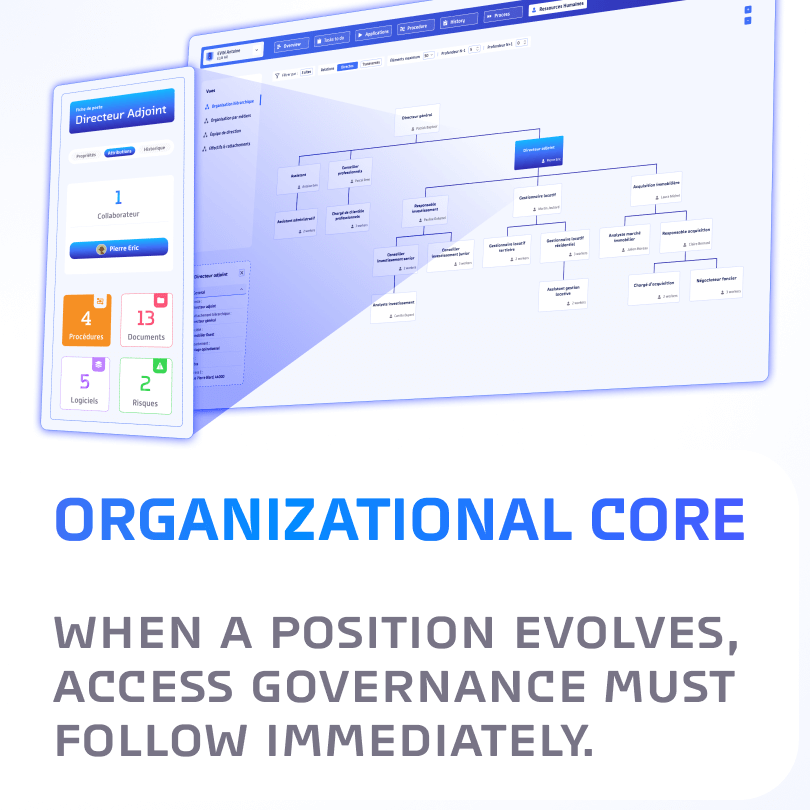The Coding Bus recently took an interest in ROK and tested the platform.
Result: a clear 4-minute video showing how to create a no-code application, orchestrate workflows, and manage access with IAM/IGA… simply by talking to AI.
👉 Watch the video: here
👉 Book a digital coffee (15 min): here
ROK in brief
ROK is a no-code platform that allows you to create business applications and automate processes without writing any code. It combines workflow, BPM, RPA and generative AI within a unified platform that is easy to use.
Our BOAT (Business Orchestration & Automation Technologies) approach brings together, in a single environment, app design, orchestration, access governance, and operational analytics.
Learn more:
Step-by-step tutorial: Create an HR onboarding app
1) Access the platform
- Go to https://rok-solution.com/en/
- Click on “Try for free”.
- Enter your name, company, and email. You will receive your login credentials by email.
- Open the login link, enter your credentials: you will land on the ROK dashboard.
2) Start a no-code project with generative AI assistance
- Open “Create a new application” (visual editor).
- State your application need in a simple sentence in the generative AI chat.
- The AI automatically generates your procedure.
- Click on “Global form” to generate the interface and corresponding fields.
- Click on “Design” to modify it in no-code.
3) Assign actors via Who’s Who / IGA
- Open “Positions” to select the relevant teams and people (HR, Admin, IT).
- Thanks to the integrated IGA layer, visibility and permissions are automatically updated in the org chart in case of delegation: if an employee reports to a manager, the manager inherits the necessary visibility and rights without manual reassignment.
- Changes are applied in real time, with full traceability and compliance.
4) Edit the interface
- Click on the pencil icon of the “Global form” panel on the “Design” screen, or within a task via the “Design” tab at the top left.
- Build your screens with drag-and-drop: text fields, lists, dates, attachments, signatures.
- Apply your brand guidelines (logo, colors) and enable responsive design.
- Add smart assistants: OCR, QR scan, photo upload.
5) Define business rules
- In the rule editor (“Design” tab → task or global form), add conditions:
- Attachment requirements (signed contract, badge, etc.).
- Date constraints (maximum delay between HR validation and IT provisioning, SLA, automatic escalations).
- Webhooks or connectors to your systems (HCM, ERP, ITSM, directory, messaging).
- Business rules required for your processes (conditions, assignment rules, simple or complex algorithms).
6) Interconnect using MCP libraries, manage automated tasks.
- Beyond the no-code modeling of your APIs and web services, activate the MCP connectors available on the web (several thousand).
- Schedule recurring tasks (reminders, closures, archiving).
- Define events (e.g., “account created”) that trigger actions (e.g., send an email, add to a group).
7) Test, preview, publish
- Publish: your onboarding app is available to the relevant teams.
- Test: check the user journey, permissions, and rules in the web version. You can switch roles (menu at the top left) to simulate what each position sees.
8) Manage, audit, improve
From the dashboard:
- Track the status of tasks, delays, and risk alerts.
- Control compliance through audit logs and export evidence for your internal and regulatory audits.
- Monitor how your workflows and access rights adapt to organizational changes — everything updates automatically.
- Interconnect ROK with your BI tool easily.
Why this approach is a game changer
- Zero code, maximum impact: business teams can prototype and deliver quickly, while IT keeps control of security and integrations.
- Integrated governance: IGA is native to the platform—no patchwork of tools or scripts.
- Concrete hyperautomation: workflows + RPA + AI + BPM in one environment, driven by clear rules.
- Scalability: reusable models, versioning, controlled deployments, centralized logs and metrics.
- Compliance by design: inherited rights, traceability and built-in access reviews.